If your organisation works with consumers rather than businesses, now is a great time to consider if Instagram should be one of the communication channels your organisation uses to connect with your customers, potential customers and supporters.
If you’re completely new to Instagram and you find any of this content confusing, we’ve posted a brief glossary below…
Why now
Instagram launched donation stickers in America earlier this year. Whilst this new way of getting people to donate hasn’t been released in Australia yet, it’s the perfect time to start using Instagram in preparation for the launch, especially if you’re looking to engage with 18 – 34 year olds.
In the middle of July Instagram turned off their like count in Australia. So you can no longer see the number of people that like a post (unless it’s your own).
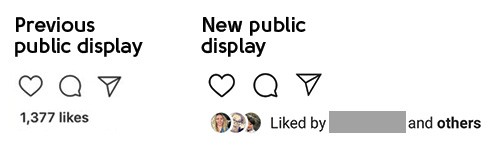
Mia Garlick, the Director of Public Policy for Facebook and Instagram in Australia and New Zealand told the ABC “We know that people come to Instagram to express themselves and to be creative and follow their passions. And we want to make sure it’s not a competition.” This is an advantage for new pages, as a low level of engagement as you build your Instagram presence won’t be visible to users. Although people can still see how many followers you have on your account, people can no longer see that you only have two or three likes on a post, so they can make their own mind up if they like the post and act accordingly, rather than wondering why it’s only got a few likes and then not wanting to stand out.
Engage with young adults
64% of Instagram users are aged between 18 – 34 [1]. Whilst this age group supports crowdfunding activities, it’s less likely to give to charities. Instagram donation stickers will allow organisations to receive donations via the Instagram app on people’s mobile phones and tablets. This is important as 80% [2] of crowdfunding donations are made via mobile devices, so this is a platform where people are happy to provide donations.
Whilst the primary purpose of your Instagram page is to connect with customers, there is also the potential to increase your volunteer base. Although 43.7% of adult Australian’s volunteer, this number drops to only 37.7% of 18-34 year olds. Instagram provides an opportunity for you to connect with this demographic and encourage volunteering.
Start your Instagram page now
If you don’t already use Instagram the sooner you start the better. Don’t wait until the donation sticker feature is released in Australia to get started. Building an audience on Instagram will take time. By starting now you’ll get time to learn and develop a style that your audience engages with, whilst still reflecting your mission. You’ll have time to build a relationship with your subscribers and build trust, so when donation stickers become live, they will want to support you and advocate on your behalf with their followers, by putting stickers on their Instagram stories to raise money for you.
Things to remember
Before you start an Instagram account you need a strategy. Review your marketing strategy to understand which target segment you are appealing to and what your position to this segment is. Build your Instagram content strategy around this and decide what story you’re going to use Instagram to tell, and what solution you are going to offer people. You can’t just copy your posts from Facebook or LinkedIn over to Instagram. They are different environments and people expect different things.
Instagram is image focused, so start to collect images. The best way is by using your smart phone (so if employees are banned from using their phones at work, you may need to revise your organisation’s policy to get the best results, or consider other options). The best photos will be ones taken in the moment, not staged, so make sure people involved with your organisation know what sort of photos you want to take. You may have sensitivities around taking photos of the people you support, in which case you can decide to take pictures from their point of view, to show what they are seeing.
Maximise your chances of being found. Your ‘name’ and ‘bio’ are the only two searchable fields in Instagram, so make them count. Don’t repeat your organisation name in your bio as space is limited, instead use search insights from your website and weave the most searched for terms into a sentence.
Free help to improve your images is available
There are various apps available that can help you improve your images, even if you’re not skilled in Photoshop. Apps like ‘Snapseed’ allow you to tweak your image at the press of a button, so search for image editor in your app store and find one that works for you.
If you want to brand your images or always have a certain colour as a border that ties back into your brand, you can find apps like ‘Canva’ by searching for graphic design apps that need no creative skill to use.
Live video and Instagram Stories (images or videos that disappear after 24 hours) are very popular with the younger demographic and ‘Unfold’ is the go-to mobile app to allow you to add text and design features to your story. Like the other apps, this needs no design skill and if you’re like me, you’ll soon start using these apps for your personal account too. If you’d rather create stories from your desktop, ‘Stories Creator‘ allows you to convert images (not videos) into stories from your web browser.
If you want to provide people an overview of what an hour or day with you looks like, you can use an app like ‘Life Lapse’ which allows you to do time lapse photography for free. The result is a video made up of individual photographs.
Track your results
A simple spreadsheet may help you track results like the number of followers and the engagement (likes, shares and comments) of individual posts. Once you get over 1,000 followers tools like this one can be used to generate reports showing your audience demography, follower growth and important audience insights to allow you to generate relevant content.
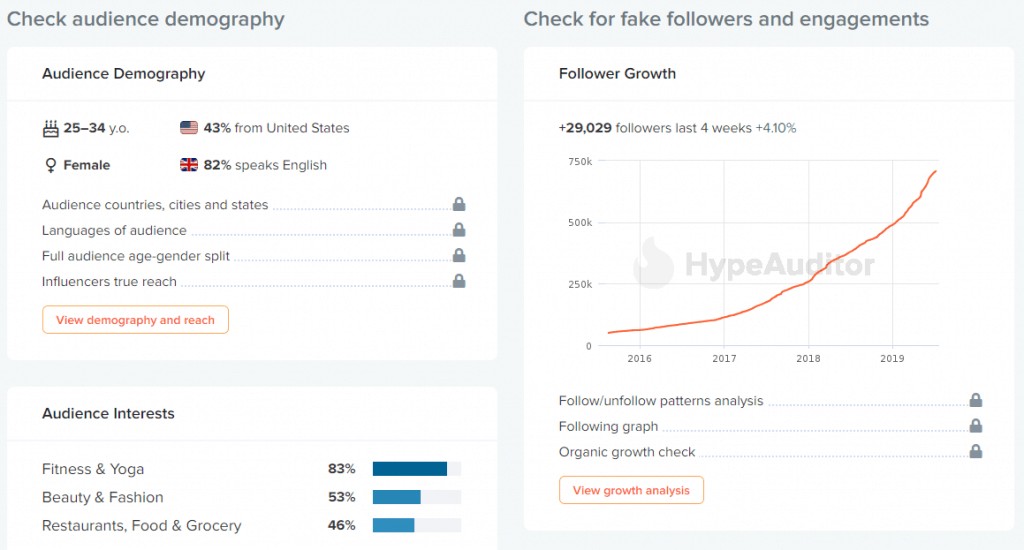
As a benchmark according to Phlanx (a social media marketing platform), the average engagement rate on Instagram based on the number of followers is:
- 1k to 5k = 5.6%
- 5k to 20k = 2.43%
- 20k to 100k = 2.15%
- 100k to 1m = 2.05%
- >1m = 1.97%
New to Instagram and completely confused?
What is it? It’s a social media platform, much like Facebook or LinkedIn, but heavily based around photos and videos. You can like and comment on posts in much the same way as on other platforms. It’s mostly used by 18-34 year olds, so is a good platform to use if they are your target age group for buying your service, donating or volunteering.
Bio: your bio page gives background information about you and your number of posts, followers and the number of Instagram users you are following.
Stories: are Instagram pictures or videos that disappear after 24 hours.
IGTV: in addition to posting to your page and stories, videos can be posted to IGTV. These advantage of posting to IGTV is that the videos can be longer than on your page or stories, which are restricted to 60 seconds and 15 seconds respectively.






